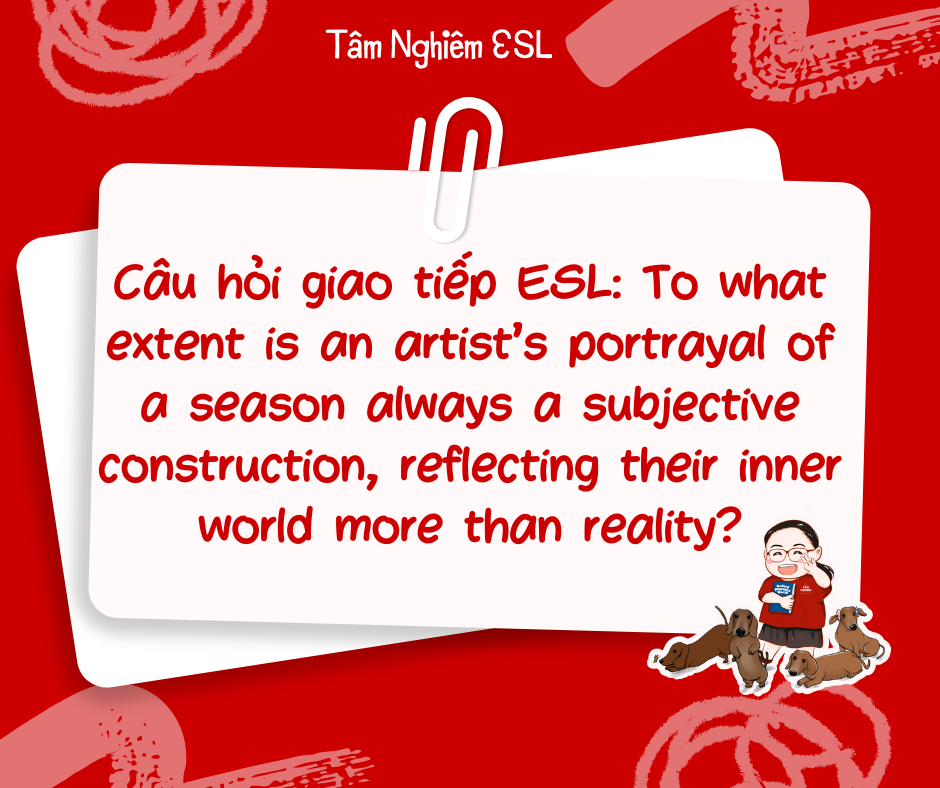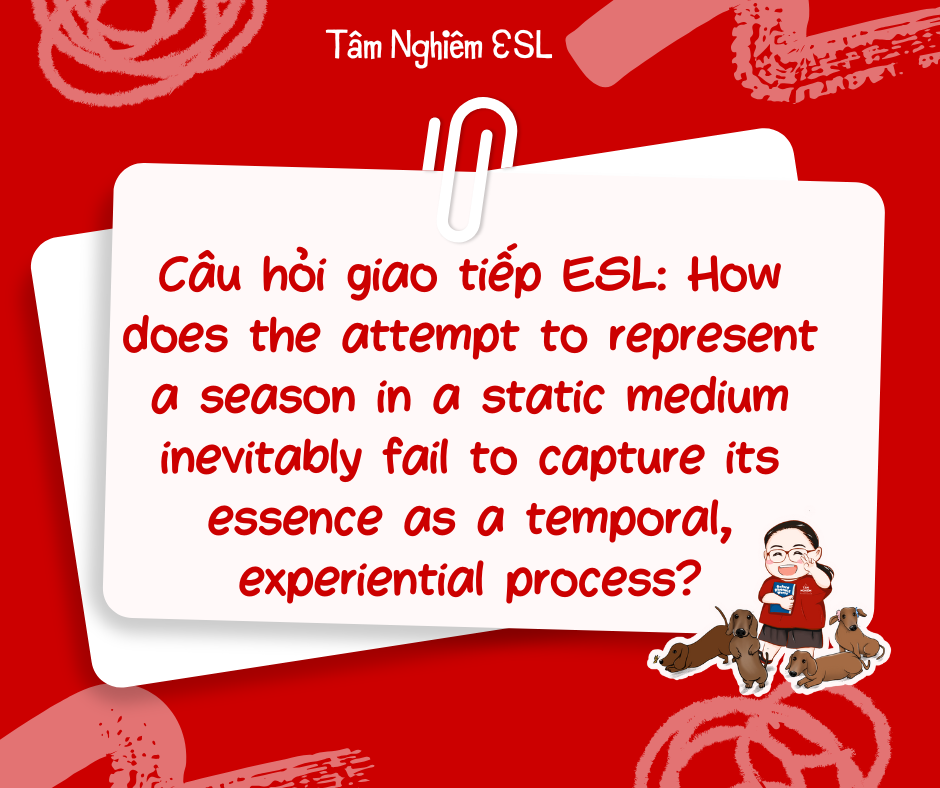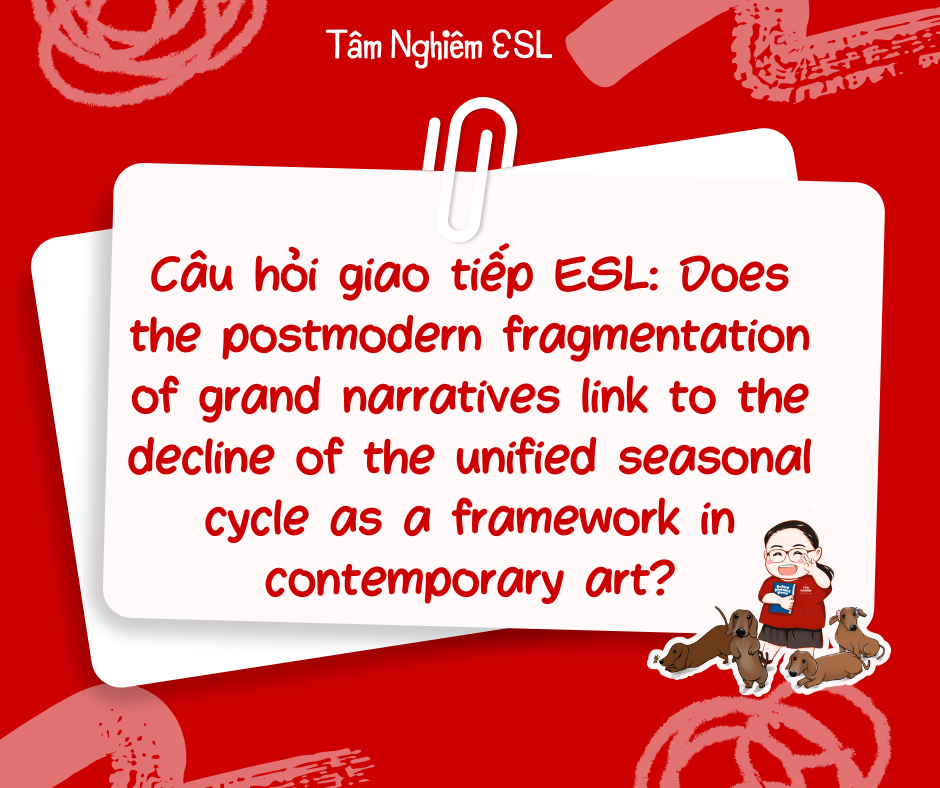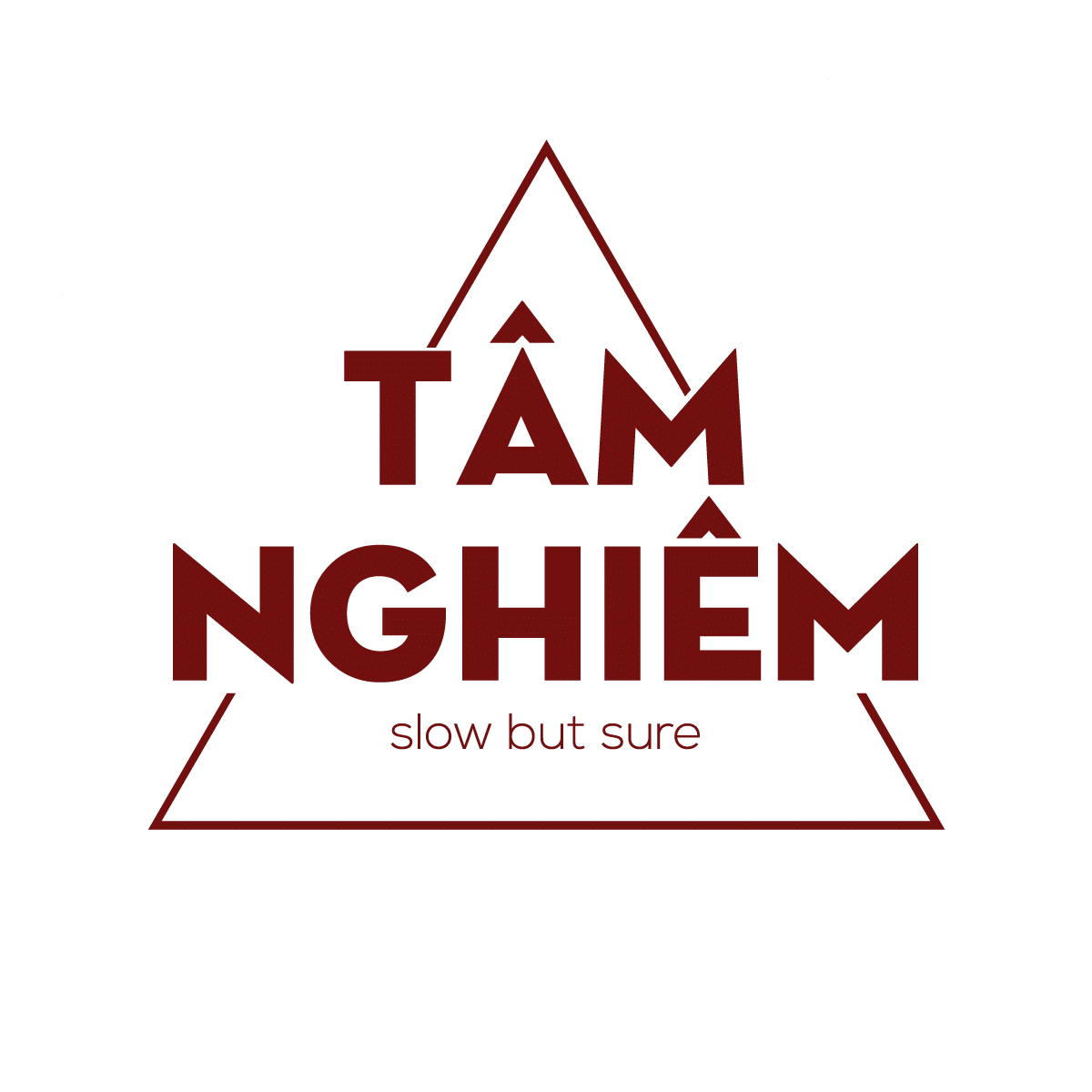Công nghê, cụ thể là máy tính, là một chủ đề khá phổ biến trong IELTS Speaking. Chủ đề này thường xuất hiện trong Part 1 và Part 3. Và vì sự gần gũi của chúng trong cuộc sống, chủ đề này có số lượng từ vựng rất lớn. Trong bài viết này, Tâm Nghiêm sẽ liệt kê danh sách các từ vựng về chủ đề Computer. Cùng theo dõi nhé!
Cùng Tâm Nghiêm chia sẻ bí quyết và kinh nghiệm luyện thi Ielts tại nhà
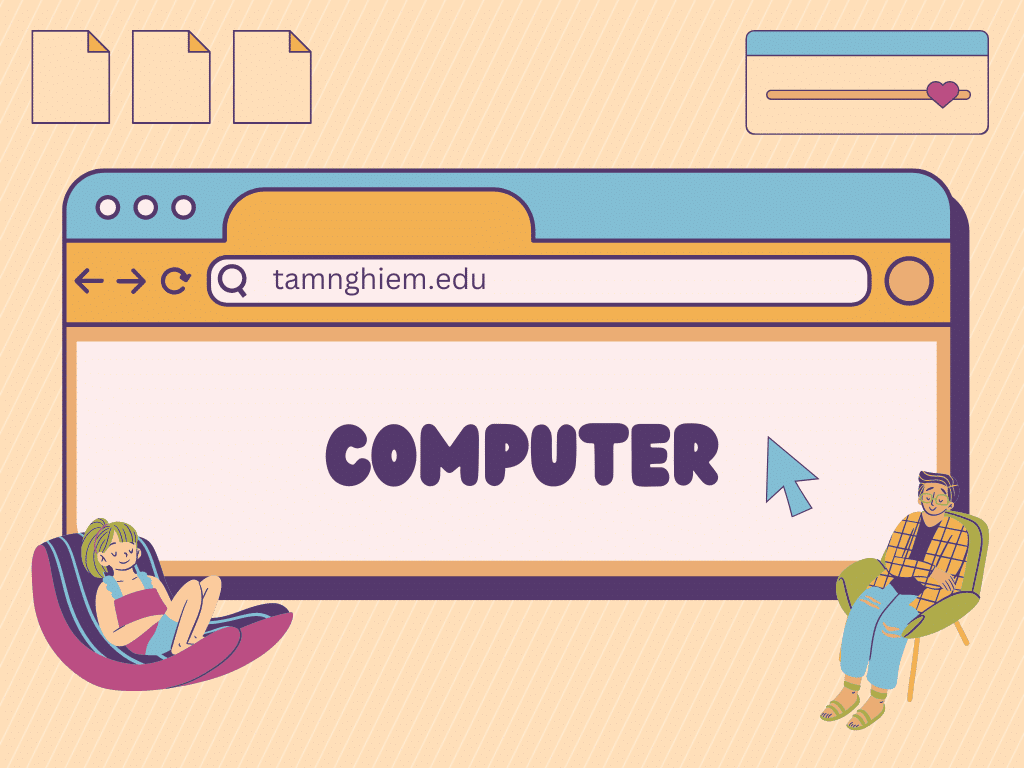
Mục lục bài viết
Tổng hợp từ vựng chủ đề Computer
Bạn thắc mắc các thành phần của máy tính trong tiếng anh là gì? Mở đầu phần từ vựng chủ đề Computer, chúng ta sẽ đến với các linh kiện thường được nhắc đến của máy tính.
Linh kiện máy tính
- Hardware: Phần cứng
Eg: The problem in the computer hardware domain is that we cannot predict the course that technology will take.
- Software: Phần mềm
Eg: Programmers have the tools to make software leaner and greener.
- CPU (Central Processing Unit): Bộ xử lý trung tâm
Eg: Most customers want the most powerful central processing unit (CPU) available for their particular budget.
- Monitor: Màn hình
Eg: I’ve just bought a brand new flat-screen monitor from Samsung.
- Keyboard: Bàn phím
Eg: Almost every game playable on a personal computer allows for keyboard control.
- Mouse: Chuột
Eg: Copy the file with a click of the mouse
- Hard drive: Ổ cứng
Eg: A hard drive is a physical computer component that stores data
- RAM (Random Access Memory): Bộ nhớ tạm thời
Eg: This computer has 2GB of RAM.
- Motherboard: Bo mạch chủ
Eg: There are two connectors on the motherboard.
- Graphics Card: Card đồ họa
Eg: Graphics cards are electronic chips that do everything from displaying images on your computer monitor to rendering complex graphics
- Operating System (OS): Hệ điều hành
Eg: The simplest way to clean-boot the operating system was to hold the shift key
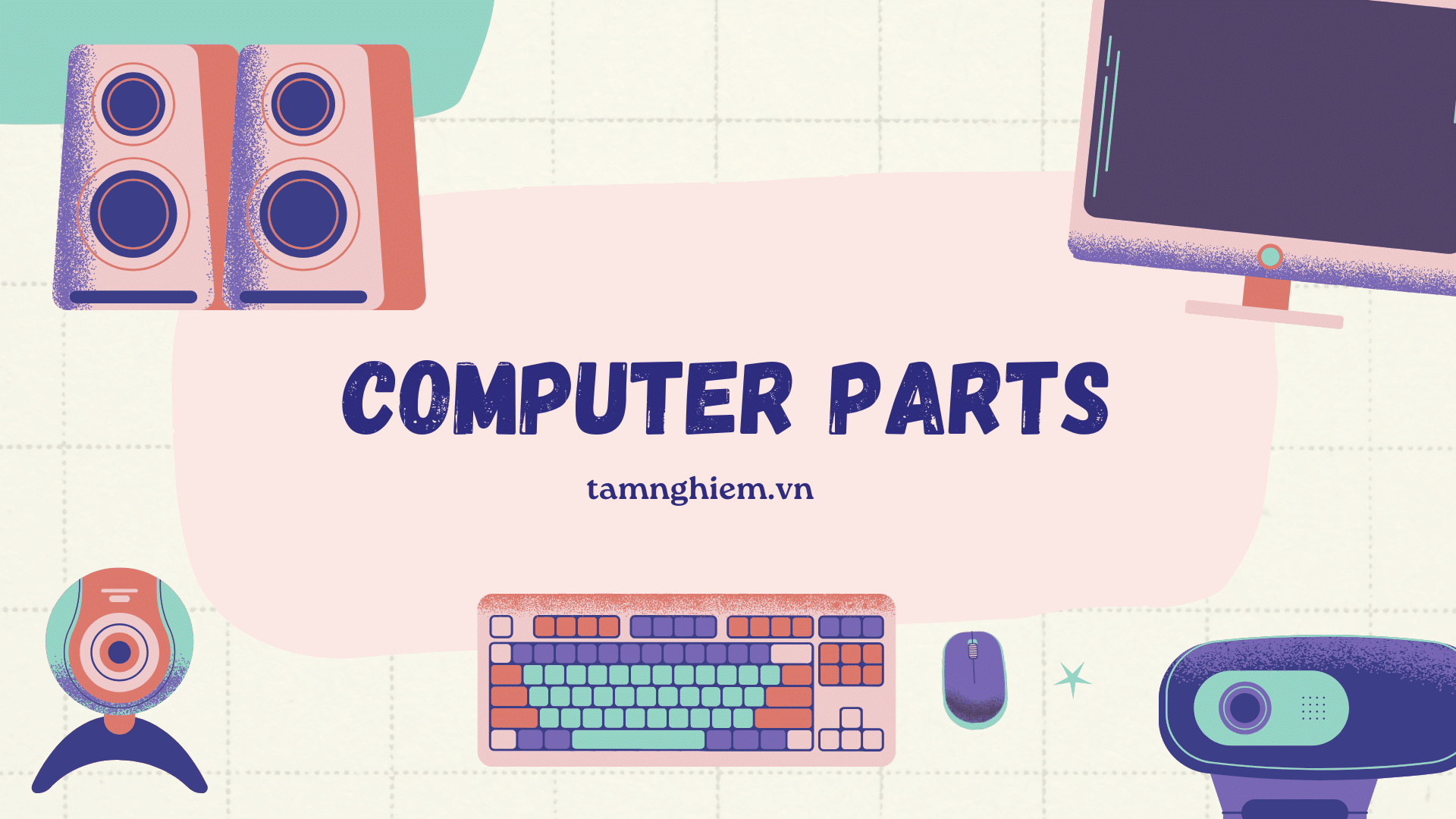
Ứng dụng, phần mềm máy tính
Bên cạnh các linh kiện là các phần mềm trong máy tính:
| Từ vựng | Ý nghĩa |
| Application | Ứng dụng |
| Network | Mạng |
| Internet | Mạng Internet |
| Database | Cơ sở dữ liệu |
| Algorithm | Thuật toán |
| Artificial Intelligent (AI) | Trí tuệ thông minh nhân tạo |
| Cybersecurity | An ninh mạng |
| Firewall | Tường lửa |
| Virus | Vi-rút |
| Malware | Phần mềm độc hại |
| Logout | Đăng xuất |
| Login | Đăng nhập |
| Browser | Trình duyệt |
| URL (Uniform Resource Locator) | Địa chỉ tài nguyên đồng nhất |
| Download | Tải xuống |
Từ vựng chủ đề Computer trong Ielts Speaking
Để dễ hình dung, Tâm Nghiêm sẽ lấy một vài ví dụ áp dụng từ vựng chủ đề Computer vào bài thi Ielts Speaking. Cụ thể hãy theo dõi 4 “samples” dưới đây nhé.
VÍ DỤ 1
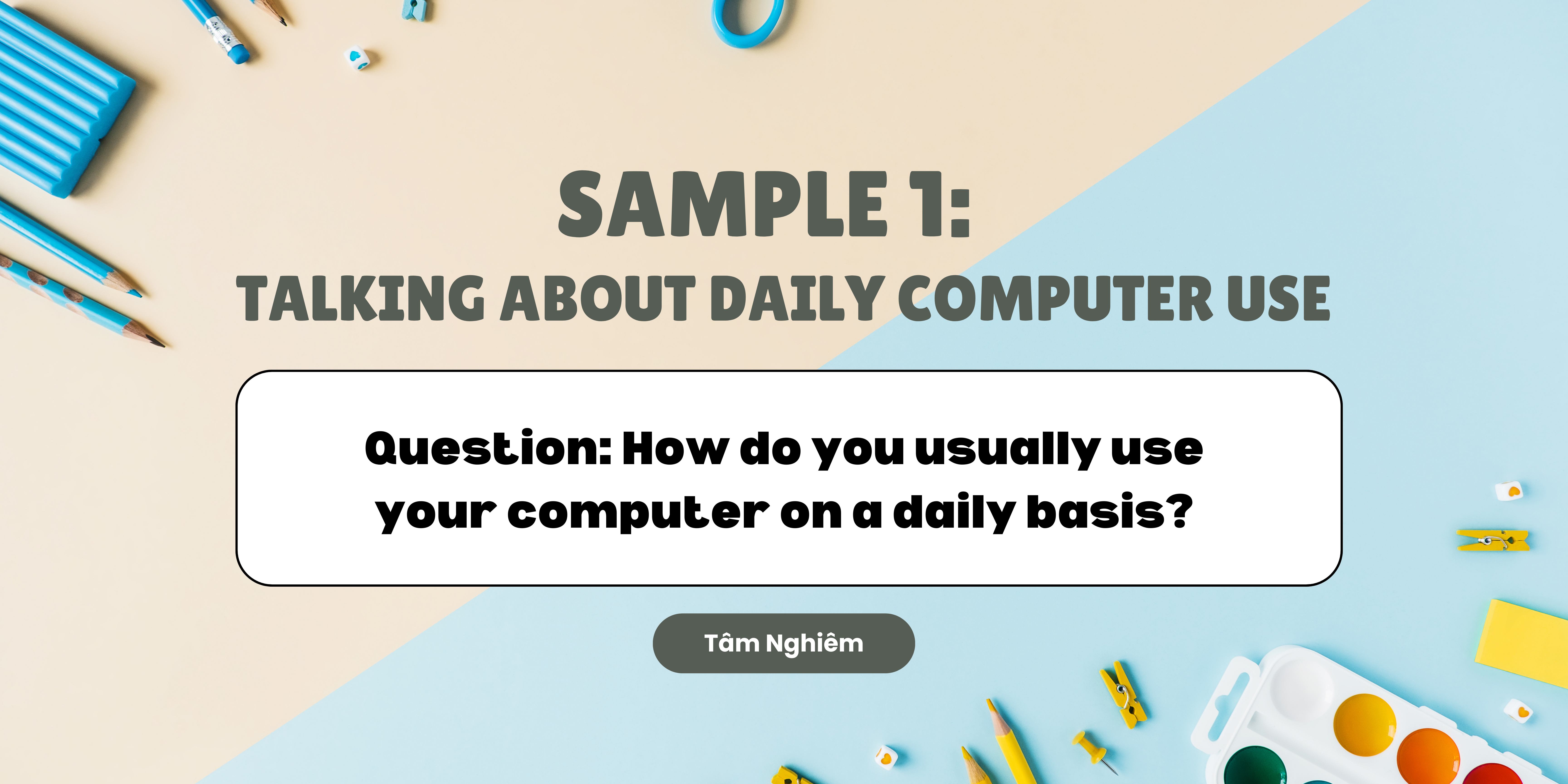
- Answer:
“Every day, the first thing I do when I wake up is start up the computer. I use it to get online and check e-mail. Throughout the day, I write and send messages to my colleagues and reply to e-mails. If I need to send documents, I usually attach a file to my e-mails. I also spend some time surfing the web for the latest news and updates on social media.”
VÍ DỤ 2
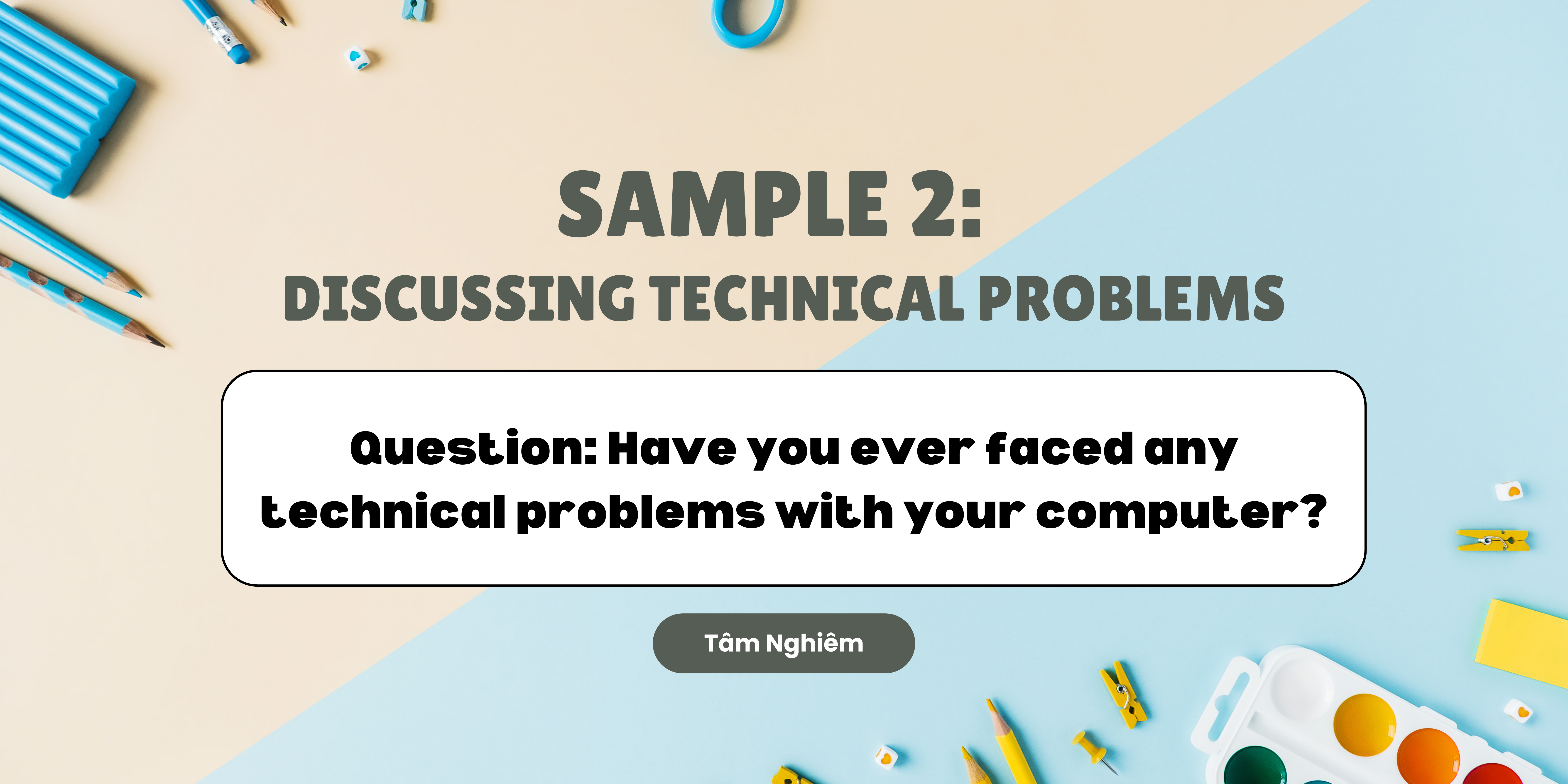
- Answer:
“Yes, I have. One time, I was working on an important project when the computer froze. I had to restart the computer to get it working again. Unfortunately, I had pressed the wrong key earlier and accidentally deleted an important file. I was in a panic, but luckily, I managed to recover the file using a backup. Another time, my computer crashed completely, and I had to take it to a technician for repairs.”
VÍ DỤ 3
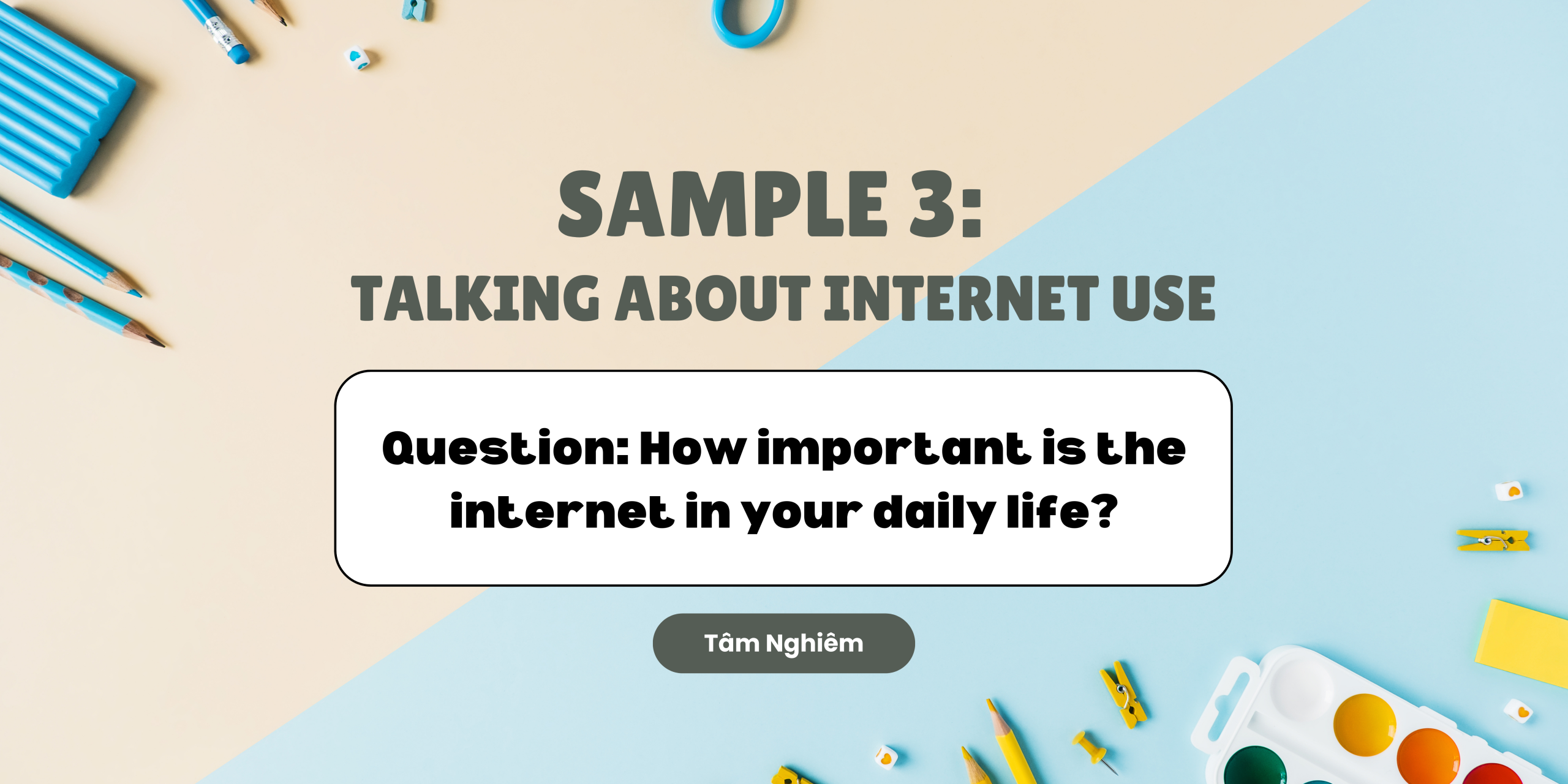
- Answer:
“The internet is extremely important in my daily life. I get online every day to check e-mails and stay connected with friends and family through social media. I often browse the web for information related to my studies and work. However, there are times when the website is down due to scheduled maintenance, which can be frustrating. When that happens, I usually visit the home page later to see if it’s back up.”
VÍ DỤ 4
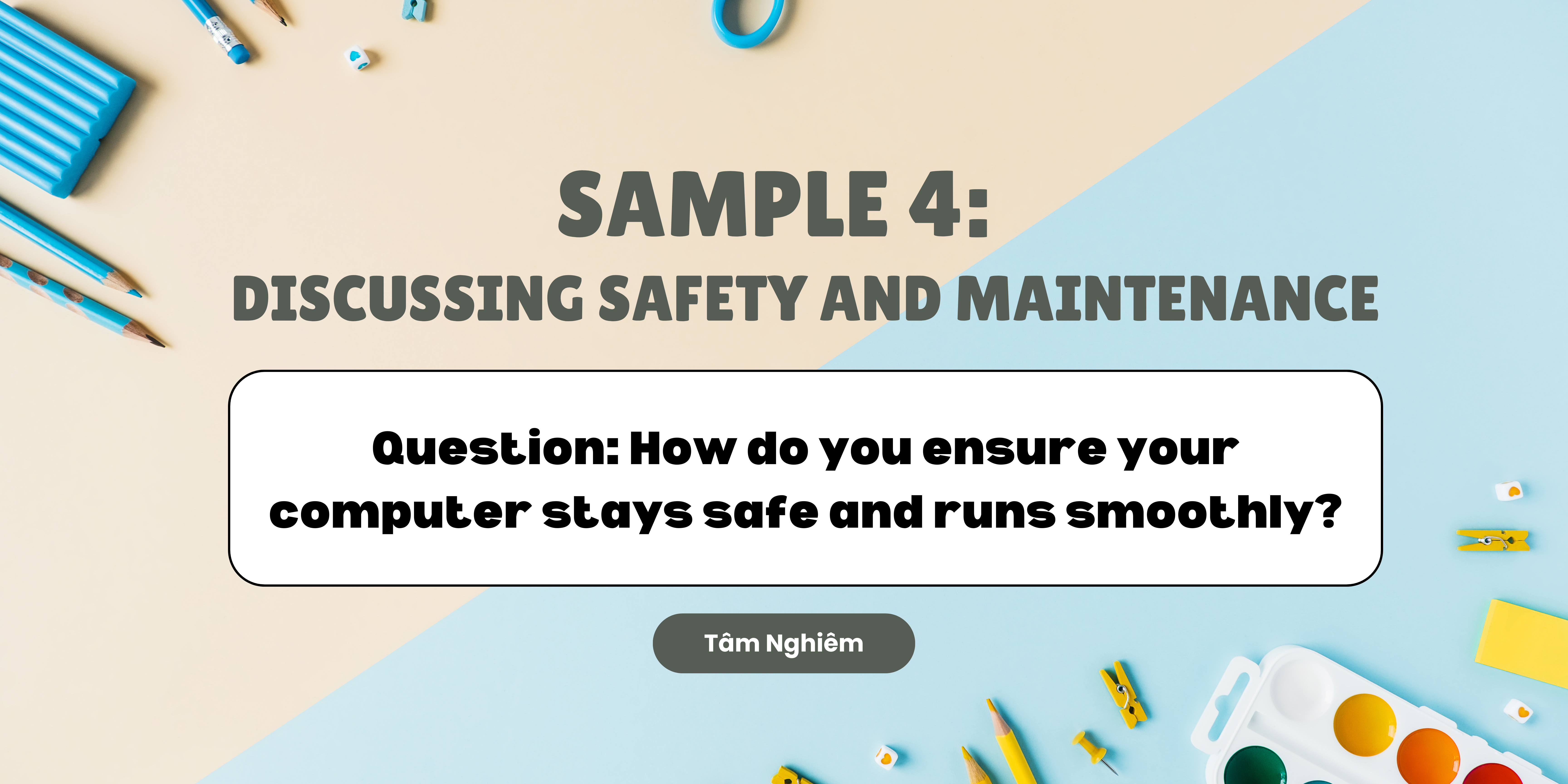
- Answer:
“I regularly run scans for viruses and spyware to make sure my computer is not infected. Additionally, I back up my files frequently to avoid losing important data. If I ever notice my computer slowing down, I reboot the computer to refresh its system. Also, I am cautious about the websites I visit and the files I download to prevent any security issues.”
Tham khảo thêm một số bài viết khác: